Content streaming has become an integral part of many internet user’s lives these days. It forms a very real part of many of our daily routines to stream something on Netflix, Amazon Video or another streaming service.
But internet packages and speeds may not always keep up with the ever increasing speed requirements to stream content in the ever sharper resolutions. Streamers might need a simple, quick way to test their internet to make sure it can cope with the streaming they want to do.
That’s what we’re going to provide in this guide, giving some simple bottom line answers on minimum and recommended speeds for streaming, plus some ways to improve your internet to meet these requirements.
If your internet speed is at least 1-3 Mbps, it should be able to handle basic SD quality streaming. 3-5 Mbps is recommended for standard HD streaming, and 25 Mbps is recommended to comfortably stream in UHD/4K resolution.
Now let’s drill down into the issue in more detail, giving more precise recommendations for main providers, plus ways to test and improve your internet so it can handle streaming.
Minimum & Recommended Internet Speeds For Major Streaming Services
Here are some bottom line minimum/recommended baseline internet speeds for streaming on the major services everyone will have heard of, pulled from their own sites:
- 3.0 Megabits per second – Recommended for HD quality (720p)
- 5.0 Megabits per second – Recommended for Full HD quality (1080p)
- 15 Megabits per second – Recommended for Ultra HD quality (4K)
- 5.0 Mbps – For HD content
- 25.0 Mbps – For 4K UHD content
- 0.5 Megabits per second – Required broadband connection speed
- 1.5 Megabits per second – Recommended broadband connection speed
- 3.0 Megabits per second – Recommended for SD quality
- 5.0 Megabits per second – Recommended for HD quality
- 25 Megabits per second – Recommended for Ultra HD quality
- 5 Mbps – Recommended minimum for standard HD streaming
- 25 Mbps – Baseline minimum for 4K/UHD streaming
- 50 Mbps+ – Recommended for 4K/UHD streaming
- 1.5 Mbps – Absolute minimum possible (reduced streaming quality)
- 3.0 Mbps – For standard HD streaming
- 8.0 Mbps – For livestreams
- 16.0 Mbps – For 4K content
Hopefully readers get the general idea. It’s around the 1-2 Mbps speed for absolute baseline but often poor quality streaming (sometimes possible), 3-5 Mbps for basic HD streaming, and generally at least 25 Mbps recommended for UHD/4K streaming. HBO Max are higher at 50 Megs recommended because they use a higher bitrate.
Testing Your Own Internet Speed
If you want to test your current internet speeds, there are loads of tools online to do this and see if your connection can handle streaming services.
Click here to check out the Speedtest tool, which will test your current connection speed.
There’s also loads of other free speed test tools online – it’s the Download speed that really matters for streaming. Aim to have at least 3-5 Mbps on your current connection (you can sometimes get away with less but it’s not guaranteed).
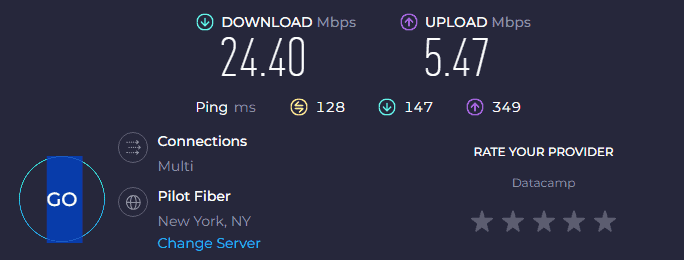
Optimizing Your Internet Connection For Streaming
Most modern broadband internet connections should be able to handle basic streaming at least. But there are ways to optimize and extract the most out of the your current connection for a better streaming experience.
Here’s some suggestions in this regard:
Tip #1 – Reduce stream quality/data usage – All streaming services have an option to reduce the streaming resolution if required to save on bandwidth for slower connections, or save on data use for capped internet plans. There’s usually some kind of Settings cog or symbol or tab where you can lower resolution and data use if you’re struggling with your current connection quality.
Tip #2 – Use wired connections – It’s always preferable to use wired ethernet connections and plug direct into your router rather than using Wi-Fi, since it will deliver more bandwidth and a stronger, more reliable connection. Connect streaming devices with ethernet if possible, and also consider using powerline adapters if a long way from the router and running a cable direct isn’t practical. These are pairs of adapter plugs which use the existing house wiring to deliver a wired connection. They can be excellent streaming solutions when Wi-Fi connections are not quite delivering the required speeds at distance from the router. See this post for more information.

Tip #3 – Optimize Wi-Fi – If you need to stay on Wi-Fi, try to optimize the connection by moving as close to the router as possible, and keeping as few walls and other obstacles in between the streaming device and the router as possible. Also try switching between the 2.4 GHz and 5 GHz bands on dual band routers (2.4 GHz is better over distance, 5 GHz delivers more potential speed at closer range). Using Wi-Fi extenders/boosters can also be a good solution to refresh the signal if traveling over distance and preserve at least enough connection speed for SD/HD streaming.
Tip #4 – Minimize network congestion – For more limited internet packages that are being spread out across lots of users, it’s better to stream in quieter periods when the network is less congested. Or on dual band routers, again try switching between the 2.4 GHz/5 GHz bands to find a less congested one. If you’re confident logging into your router, you can also try using Quality of Service settings on your router to prioritize your streaming device over all others on the network.
Tip #5 – Upgrade your internet – If you’ve tried all the other options and are still struggling to stream properly even in basic SD/HD, you might need to upgrade your internet to a super high speed broadband/fiber package. This is especially true if: a) you’re still on a really slow cable broadband package, and/or b) you’ve got a lot of users on the network and you need more bandwidth to meet everyone’s needs. Click here for a US Broadband provider ZIP code search tool; see here for a Canada search tool, see here for a tool for UK users.
