The Disney channels are hugely popular with for families especially, and any streaming/cable provider is basically expected to have them now.
So what about the up and coming Cue Streaming service? They offer very attractive pricing and channel selection compared to cable competitors, but are the Disney channels included as part of their package?
For Disney fans, you don’t need to worry.
All the Disney channels are included with Cue Streaming:
- Disney Channel (East)
- Disney Channel (West)
- Disney Junior (East)
- Disney Junior (West)
- Disney XD
- Disney XD (West)
Here’s a snapshot of what comes up in the Cue Streaming interface/TV guide when you search for Disney – all the major US channels are available:
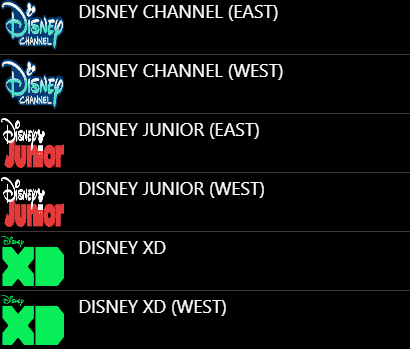
All channels will also be broadcast in HD as long as your device supports it. Resolution is down to your device and not the service, but will be available if your device allows it.
Is Disney Plus Included With Cue Streaming?
The on-demand Disney Plus service is not currently included with Cue Streaming, and requires a separate subscription. But the 3 major Disney TV channels (Disney Channel, Disney Junior, Disney XD) are fully available and included within any Cue Streaming subscription you sign up to.
But for the on demand content offered by Disney+, you do need a separate subscription as of now. Same for other standalone streaming services like Netflix and Amazon Video. This may change in the future, but for now Cue Streaming doesn’t have this.
What Other Channels Are On Cue Streaming?
Cue Streaming is quite new but already has a channel catalogue of a couple of thousand and growing, and should basically pretty much match whatever you’re getting from your current cable/satellite provider.
Here’s a quick screenshot of some popular American channels included within Cue Streaming:

For families with younger audiences, then some other channels of interest might be the Nickelodeon, Nicktoons, Nick Jr., Universal Kids and Cartoon Network channels, which are also available. There’s currently a total of 23 channels available under the Kids & Family section of the Cue Streaming TV Guide (US version).
But the list is not exhaustive and there’s a couple of thousand channels in total available.
If you want to search for a specific channel to find if it’s available, see their guide on using the channel search feature on their website to look it up (you can do this without even needing to sign up or log in).
But as a general rule, pretty much ANY channel you’re used to watching with your current cable provider is almost certainly also available on Cue Streaming.
Getting Started With Cue Streaming
Is you’re finding the channel selection offered by Cue Streaming pretty much matches or beats what you get from your current provider, but the price is much lower, then it’s pretty much a no-brainer to sign up and save yourself some serious money. Switching over is pretty easy.
Here are the general steps:
- If you want to watch through a TV, you’ll need a Firestick for each TV used, if you don’t already have one. They’re available cheap on Amazon. Otherwise, you just need an internet connection to get started.
- Go to the Cue Streaming website
- Click Sign Up and fill in your details
- Pay your subscription ($59.99/month, 5 devices per account, no contract, no set up fees, cancel anytime).
- Run through some easy initial setup depending on your device (TV setup takes a few more steps but isn’t hard).
- You’re good to go, watching most or all of the channels you currently watch, including all the Disney channels.
