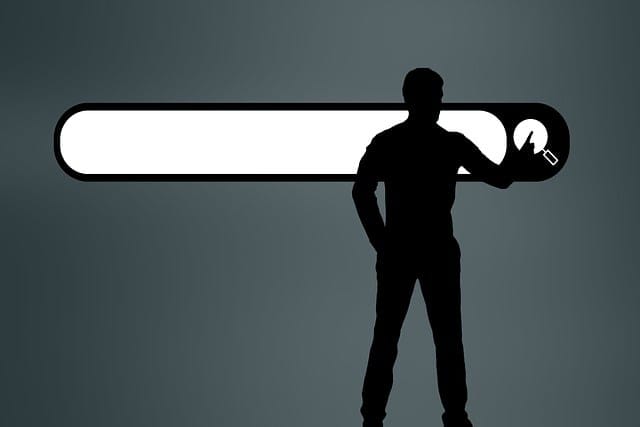The Cue Streaming service is a newly launched streaming/TV/on demand service with very attractive pricing and a great selection of channels available – a large chunk of what you’re likely already getting from your current cable/satellite provider.
But before you sign up for it, you might want to make sure they’ve got all the channels you want. Thankfully, Cue Streaming have now made this easy, allowing you to browse their website to search for available channels, without even needing to sign up or even create an account.
You can just browse available channels, anytime, on their website so see what they’ve got.
Here’s how you do it:
- Click on Stream Now on the homepage
- Click on Live TV
- Click on the search icon and search for the channel you want
- It will display if it’s available on Cue Streaming
Now let’s run through illustrated steps.
Searching For A Channel On Cue Streaming (Illustrated Steps)
Finding if a channel is on Cue Streaming is easy:
Step #1 – Go the Cue Streaming homepage and click the Stream Now button in the top right corner:

Step #2 – On the blue screen that loads up, click on the Live TV button on the left:

Step #3 – A “TV guide” style menu like you have with your current cable should come up, with a list of all channels and current shows. You don’t need to be signed in or have an account to view this now – it’s available for all to see on their website. Click on the magnifying glass search icon in the top right corner. Then type in the channel you’re looking for, and if it’s available on Cue Streaming, it should pop up in the channels list.

Also, make sure ALL is selected on the channel type filter on the left hand side of the screen, as this will search through all available channels to see if it’s available. If you have this left hand side filter stuck on one category (eg. entertainment), and then do a search, it will search only for channels within that category. To search the entire service, you need that left hand side menu set to ALL:
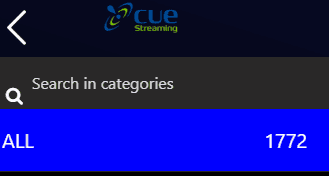
If you can’t find a popular channel that lots of people watch on Cue, then this is probably the reason why – you need to set the search to ALL categories. Most of the major channels are on there.
What Channels Does Cue Streaming Have?
Here’s a list of some popular US channels that are currently available:

But the list is not exhaustive and there are a couple of thousand channels available (and growing) across all major categories. With their available list constantly being updated and growing, it’s best to check on their website to see if a channel is available on Cue Streaming.
As a rule of thumb, it’s safe to say that pretty much whatever channels you’re used to watching on your current cable will also highly likely be available on Cue Streaming.
The pricing is also much more attractive that other providers, at just $60/month, with no contract or set up fees. You just need a Firestick if you’re using via a Smart TV, and after some pretty easy initial setup, you should be good to go.