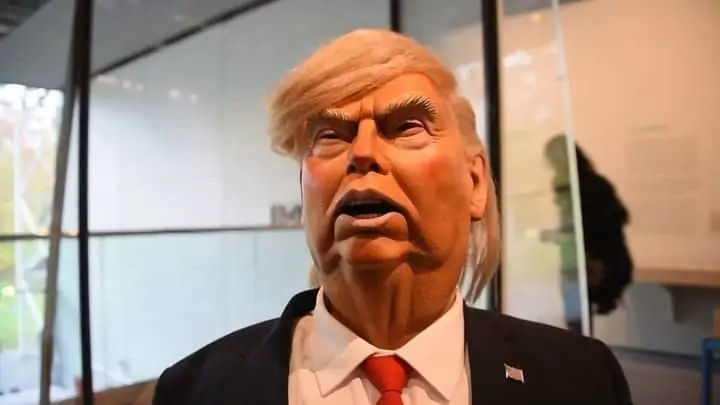Like so many other people, I was delighted to hear about the return of the satirical puppet comedy Spitting Image, which enjoyed it’s first run on British TV from 1984 to 1996, lampooning politicians and other celebrities with it’s sharp wit and extreme caricatures.
The ability to mock people in the public eye is desperately needed more than ever in today’s “PC” world, where freedom of speech seems to be ever more restricted and censorship seems to be on the rise.
The series is actually officially available on BritBox, a UK based subscription catch-up TV service allowing you to stream your favourite shows from the main commercial broadcasters like the BBC and ITV, along with standalone shows like the new Spitting Image (The Inbetweeners is also another funny show available on BritBox – see here for how to watch that).
However, I noticed the first episode of the new series had also been uploaded onto YouTube. When I tried to play it from within the UK however, a message came up saying the video was not available from my region. This is because the Britbox deal no doubt secures exclusive rights to UK broadcast, restricting it from being shown across any other platforms to UK based viewers.
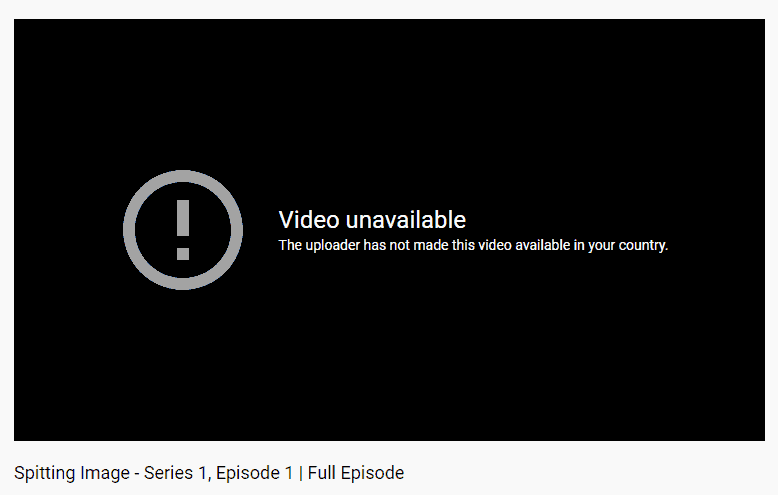
This is what you’ll see if you try to play the Spitting Image episodes on YouTube from the UK
That does NOT mean however, that it isn’t available to YouTube viewers in other countries around the world. The only reason YouTube displays this message to UK based viewers is because they can tell from your computer’s IP address that you are based in the UK.
What if there was a way to change your IP address so you appeared to be coming from a different country, where Spitting Image is allowed to be broadcast on YouTube?
Well, there is! Let’s look in more detail at how we can use a Virtual Private Network or VPN to change our IP address and watch the new Spitting Image for free on YouTube.
Watch Spitting Image For Free Using the Opera Browser VPN
This is a clever workaround to the YouTube UK restrictions on streaming the new Spitting Image.
The Opera Browser is totally free and has a built in VPN that allows you to change your IP address so you appear to be viewing from a different country, allowing you to watch the newer 2020/2021 seasons on Spitting Image online.
Here are the steps to do this:
- Download the Opera browser totally free (available for all major operating systems and devices).
- Open the browser Menu using the Opera “O” symbol (top left corner) and go to Settings…..Advanced.
- Scroll down to VPN and make sure it is enabled. Close settings.
- A VPN symbol should appear in the top left of your browser. Make sure it is set to “on” and set the location to “Americas”.
- Now try to stream the Spitting Image episode on YouTube. It should work.
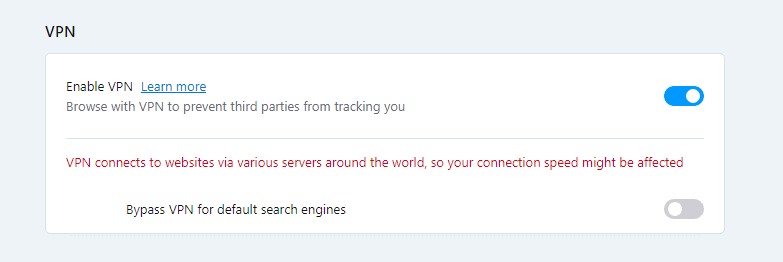
Enabling the VPN from within the advanced settings of Opera allows you to an American IP address
This method works because by turning the VPN on and setting the location to Americas, it switches your current UK IP address to an American one, so YouTube now thinks you are browsing from North or South America instead, and so allows the streaming!
This is not guaranteed to work indefinitely, but enjoy it while you can. Spitting Image may take the episodes down from YouTube, in which you may need to subscribe to Britbox instead, which we’ll cover further below.
If ever the “Americas” IP doesn’t work, try also the “Europe” and “Asia” VPN location options instead. Simply toggle using the VPN options in the top left corner of the browser bar.
Here are a list of links to the new Spitting Image episodes:
- Episode 1
- Episode 2
- Episode 3
- Episode 4
- US Election Special Part 1
- US Election Special Part 2
- Episode 7
- Episode 8
- Episode 9
- Episode 10
Then some general playlist links, including the new 2021 series as well:
Click on each link with the Opera VPN enabled, and they should load and play fine as of the time of writing. However, the Opera VPN connection can be slow and unreliable at times.
Some other excellent free VPN options you can use are:
- ProtonVPN free version (unlimited use and 3 free locations – USA, Japan, Netherlands).
- PrivadoVPN – 10 GB monthly data, 14 free locations
- ZoogVPN – 10 GB monthly data, 5 free locations.
Getting a Premium VPN Service
At some point, this loophole may be closed by Britbox or others, making it harder to watch Spitting Image online without subscribing to Britbox. The Opera browser VPN currently works for now but may not do so indefinitely.
If this happens, then you may have more success using a more premium, paid VPN service that has better technology in being able to circumvent attempts to block content that should not be viewed in a certain region.
There are loads of premium VPN services now, starting at just a few dollars a month. Many of them will allow you to watch geo-restricted content not just on YouTube, but on other streaming services like iPlayer, NetFlix and so on.
There is however a constant game of “cat and mouse” between streaming service providers and VPN companies, as they continually try to block streaming from IP addresses they know VPNs are using, and the VPNs in turn counter this by using new IP addresses or other features to try and conceal the fact that a VPN is being used.
At the end of the day, nothing is guaranteed forever in this world of streaming geo-restricted content with VPNs, but the major providers like VyprVPN have a very good handle on staying on top of this, so that most of the time as of this writing, you can stream from services like iPlayer using their IP addresses, with occasional problems that can usually be overcome with a little persistence.
Here is a comparison table of some popular VPN providers which can be used to stream content not normally available from within (or outside) the UK.
Some Premium VPN Providers:
- ExpressVPN
- NordVPN
- Private Internet Access (PIA)
- Surfshark
A paid VPN service can be a good option if:
- You often want to watch a lot of geo-restricted content that is either only available to UK viewers or not normally available to UK based viewers. You can choose an IP address accordingly to get around these restrictions.
- You prefer to stream anonymously online, hiding your real IP address.
- You use a lot of public Wi-Fi at places like hotels, airports, libraries, cafes and so on, and want to better secure your connection (public Wi-Fi is not safe to use unprotected).
- You in general prefer increased privacy online and want to protect from hackers, snoopers and surveillance.
Watching Spitting Image on the Britbox/ITVX Streaming Service
The legit way to watch the new 2020 and 2021 Spitting Image (and for free, at least initially) is to subscribe to the service it initially belongs to – formerly Britbox, not the ITVX Service
This is an on demand streaming service that will have all the episodes available.
Here are the main facts on Britbox:
- Sign up to Britbox/ITVX here.
- There is currently also a 7 day free trial, so you can watch the first episode at least for free.
- After trial, reverts to £5.99/month, discount price £59.99 for full year paid upfront.
- No contract, cancel anytime.
- Programs from BBC, ITV, Channel 4, Channel 5 and Film 4 all available on demand, plus series’ like the new Spitting Image. Loads more boxsets also available.
- No ad breaks.
- Stream or download onto tablets and other devices.