Cue Streaming are an up and coming TV streaming service with a great channel selection and very attractive pricing compared to their competitors. But how do they compare to other streaming services in terms of the number of devices permitted to access the service at any time per account?
Cue Streaming currently permit the streaming of their service on any 5 devices simultaneously per account created. Beyond that, additional accounts will have to be created to accommodate more devices.
Five devices is still a pretty generous allowance, especially given that the monthly subscription is often a lot lower than many people currently pay for their cable, to the point where in some cases even buying two subscriptions to cover a larger house is still cheaper than their current package.
Let’s look at the issue of devices and Cue Streaming in more detail.
Can You Use Cue Streaming On Any Device?
The Cue Streaming service is accessible on pretty much most devices. Here’s a list of compatible devices:
- Smart TVs (but a Firestick is also required for each TV used, to access the service)
- Laptops
- PCs
- Mac
- Android Phones
- iPhones and iPads
- Tablets
- Macbooks
Therefore most standard devices are covered. With TV’s you also need to install a compatible Firestick on the device to get started and run through some initial configuration, but with all other devices, it’s simply a Cue App/Webplayer that you are required to download to stream once you sign up (instructions given once your registration is completed).
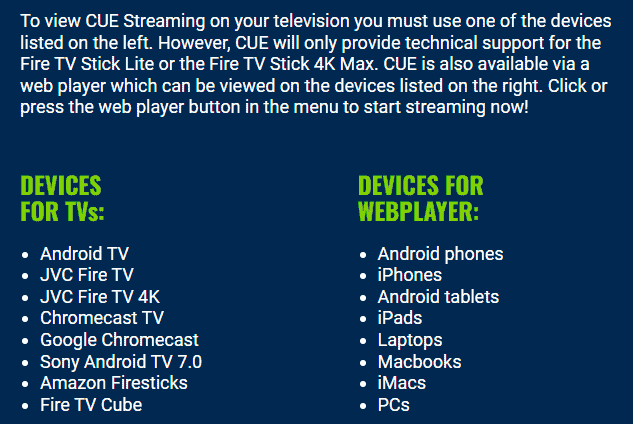
One noticeable device type that ISN’T currently listed on Cue Streaming’s compatible devices are games consoles (PS3/PS4/PS5/Xbox One/XBox X/Switch etc). Maybe apps will be developed for these consoles in the future, but right now, you can’t access Cue Streaming on gaming consoles, even through the web browsers on them. You need use a Smart TV with a Firestick attached, or another device with the app installed, to access the service.
How To Use Cue Streaming On Smart TVs
Registration and setup is really simple for most devices – it’s just when using Smart TVs that it’s a bit more tricky, since each TV must also have a Firestick installed in order to receive the service. Most Smart TVs do not currently have the apps/software installed to receive Cue Streaming directly; it must be accessed via a Firestick which is then connected to your internet service
Here’s a list of compatible Firesticks or devices that can be used, as listed on Cue Streaming’s website right now:
- Firestick 4K Max
- Firestick Lite
There are some other models listed in the screenshot above, but they aren’t listed on Cue’s website – you’d have to check with their Customer Support whether these models are still compatible, or whether support is offered for these models.
Please also note again though that one Firestick per TV is required to stream the service. Therefore if you want to watch through 3 different TVs, firstly this is using up 3 of your permitted 5 devices, and secondly, each one of these TVs will need a compatible Firestick installed and run through the initial setup steps to configure the device to receive the service.
The good news is that Firesticks are available really cheap from Amazon and are a one time purchase as low as $20-40.
What If I Want To Use Cue Streaming On More Than 5 Devices?
If you’ve got a couple of TVs you want to stream on, plus more devices with the App Webplayer on, you might soon reach the 5 device limit. Then what? Do you pay extra for more devices?
If you want to stream on more than 5 devices, you’ll simply have to purchase an additional subscription to accommodate the extra devices. This means two or more subscriptions of $59.99 per month instead of just one, but even multiple of these will often be cheaper than what you currently pay for your cable (I speak to people in the US who are paying several hundred dollars a month to their current provider).
Note also that the device limit applies to simultaneous streaming. In other words, you can only have up to 5 devices using the service at any one time. More devices can connect at different times, but only ever 5 at once per subscription to the service.
Getting Started With Cue Streaming
Given the attractive pricing of Cue Streaming along with the pretty generous device allowance of 5 per account, lots of people are starting to switch over as they hear about this newcomer to the streaming/on demand TV market.
If you decide that the pricing, device limit and strong channel selection matches or beats your current provider, switching over is pretty easy.
Here’s a run down of the steps again:
- Make sure you have an internet service, plus one Firestick per TV you want to use with the service.
- Go to the Cue Streaming website
- Click Sign Up and fill in your details
- Pay your subscription ($59.99/month, 5 devices per account, no contract, no set up fees, cancel anytime).
- Run through some easy initial setup depending on your device (TV setup is a bit more in depth)
- You’re good to go, watching most or all of the channels you currently watch.
