Cinemax are a longstanding and hugely popular film streaming service that are available on a lot of over-the-top TV streaming providers, but what about the newcomer Cue Streaming service? Are there any Cinemax channels offered on this new service?
For Cinemax and film fans in general, it’s great news if you’re thinking of switching over to Cue.
All the Cinemax channels are available on Cue Streaming:
- Cinemax (East)
- Cinemax (West)
- Cinemax 5Starmax
- Cinemax Actionmax (East)
- Cinemax Actionmax (West)
- Cinemax Latino
- Cinemax Moremax (East)
- Cinemax Moremax (West)
- Cinemax Moviemax
- Cinemax Outermax
- Cinemax Thrillermax (East)
- Cinemax Thrillermax (West)
Here’s what shows up if you currently do a channel search within the Cue Streaming interface/TV guide for Cinemax:
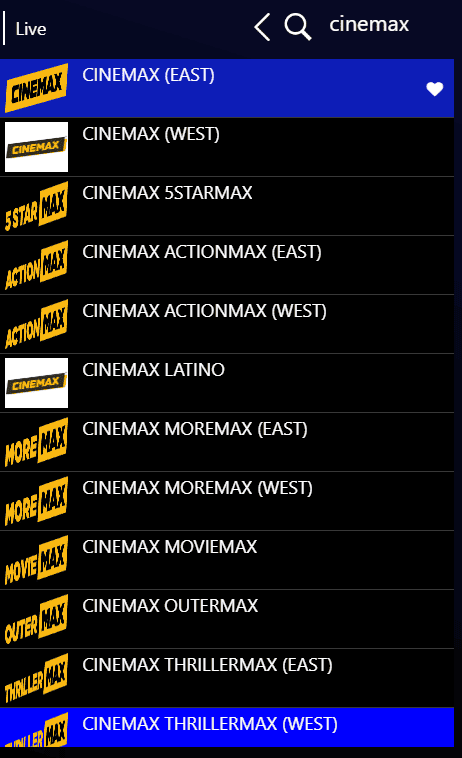
In other words, you’re completely covered if you’re a regular Cinemax fan switching over to Cue Streaming – all the channels are there. These channels can all be viewed in HD as well, if your device supports it.
What Other Channels Does Cue Streaming Have?
For films fans in general, it’s a great service – the Hallmark channels are also on there, plus a total of 68 movies channels on the US version of the service.
Here’s a quick snapshot of some other popular American channels that are available:

But the total catalogue already runs to several thousand and growing.
As a general rule of thumb, any channel you’re currently used to watching with your current provider is almost certain to also be available on Cue Streaming.
There’s a feature on their website searching the entire Cue Streaming channel catalogue to see if a channel you want is available on there (you can do this without needing to create an account).
Getting Started With Cue Streaming
If you’re liking the channel selection that Cue Streaming offers, plus the attractive pricing compared to many cable packages, switching over to them is usually straightforward.
Here are the general steps:
- If you want to watch through a TV, you’ll need a Firestick for each TV used, if you don’t already have one. They’re available cheap on Amazon. You also need a live internet service/connection.
- Go to the Cue Streaming website
- Click Sign Up and fill in your details
- Pay your subscription ($59.99/month, 5 devices per account, no contract, no set up fees, cancel anytime).
- Run through some easy initial setup depending on your device (TVs are a bit more complicated)
- You’re good to go, watching most or all of the channels you currently watch, including all the Cinemax channels.
